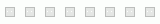
Download Videos, Audio and Photos from Instagram
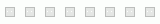
RELATED POSTS
ig2down.com is a useful web-based tool that will help you download a variety of content on Instagram like photos, videos, reels, IGTV and even stories, all free of charge. Since Instagram doesn’t let you download straight from this platform, an Instagram downloader like ig2down.com is probably the best choice to fulfill your need in the blink of an eye.
Created by Kevin Systrom and Mike Krieger in 2010 and now owned by Meta, Instagram is a fantastic social network that has over one billion active users monthly. It’s that popular for a reason. With Instagram, you can freely express your true colors, connect with friends and family, discover new things daily and keep yourself inspired by the rest of the world!

Our key features
Here are the reasons why you should give ig2down.com a try!
If you are looking for a great tool that helps with downloading photos directly from Instagram, ig2down.com is right here for you.
If you want to save an Instagram picture, you can always take a screenshot, even though its quality will be reduced a lot that way. However, this method doesn’t work with videos. So, if you want to save an Instagram video to your device, Instagram downloaders like ig2down.com are surely the best pick! Just follow our instructions:
Of course, you can always look for an Instagram downloader software, but why waste time and memory installing an additional app when you can do everything fast and freely on ig2down.com? To use our service to download photos and videos from Instagram, just follow the quick guide below:
If you are using the Instagram app and want to save a video or photo to your mobile device, you can still do it easily with our help. Just follow the instruction below:
There are tons of other Instagram downloaders on the market but our tool has been designed and updated continuously to truly stands out from them. Just check ig2down.com out and if you have a good time with our site, don’t forget to share it with your friends and family!